Catalogs
A catalog is a type of entity that can be related to another entity and it defines a set of options. When a catalog is displayed in an edit-view it uses a drop-down list control. Sometimes catalogs are called picklists by developers.
Catalogs are used as inputs in the edit view, as fiters in the search view and so on.
Display modes
Catalogs can be displayed as a dropdown list or a seach enabled list depending on configuration.
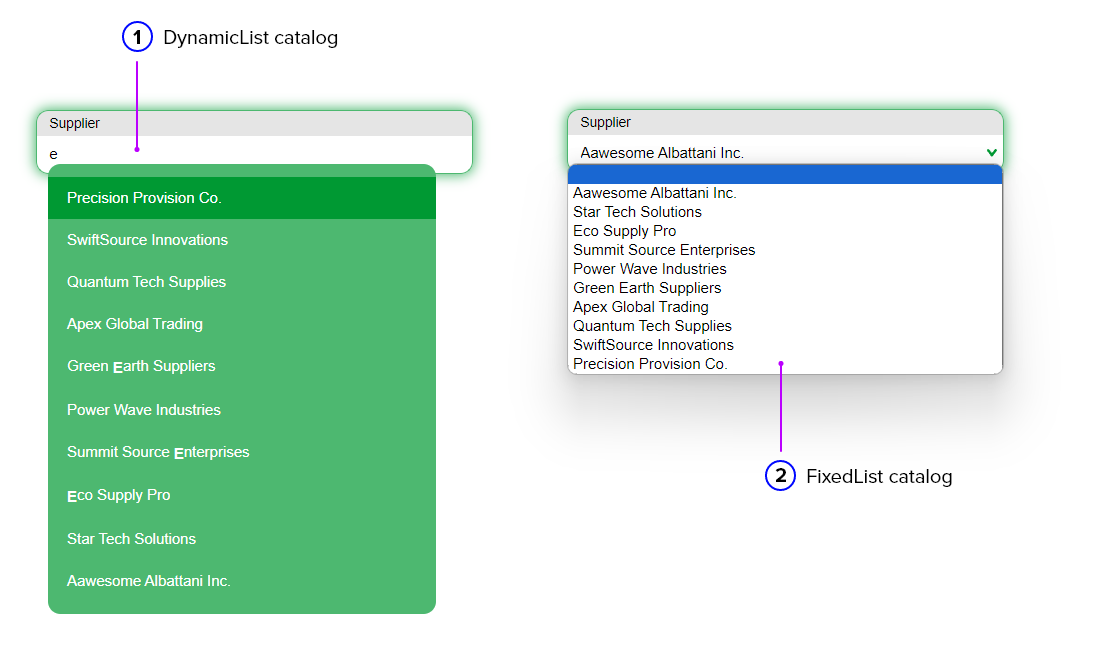
For more advanced use cases catalogs can customized with shortcuts to create items (1) in the catalog if required or with advanced search capabilities (2).
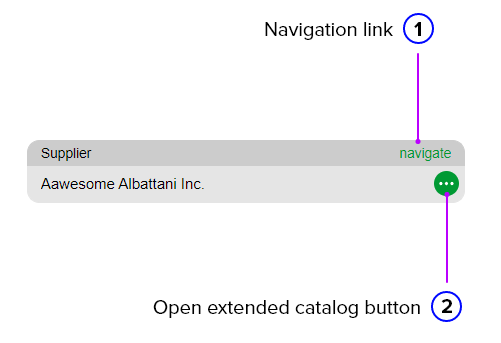
Navigating to the edit view
When developing an app that uses a catalog the developer may choose to allow the user to add an item to the catalog without leaving the edit view. In this case the catalog will display a navigate link on righthand corner of the title (1).
Extended catalogs
Also in the development process the developer might consider allowing the user to do a detailed search in the catalog. In this case the catalog will be configured as extended and will display the open extended catalog button (2) wich will, when pressed, will show a dialog similar to the following:
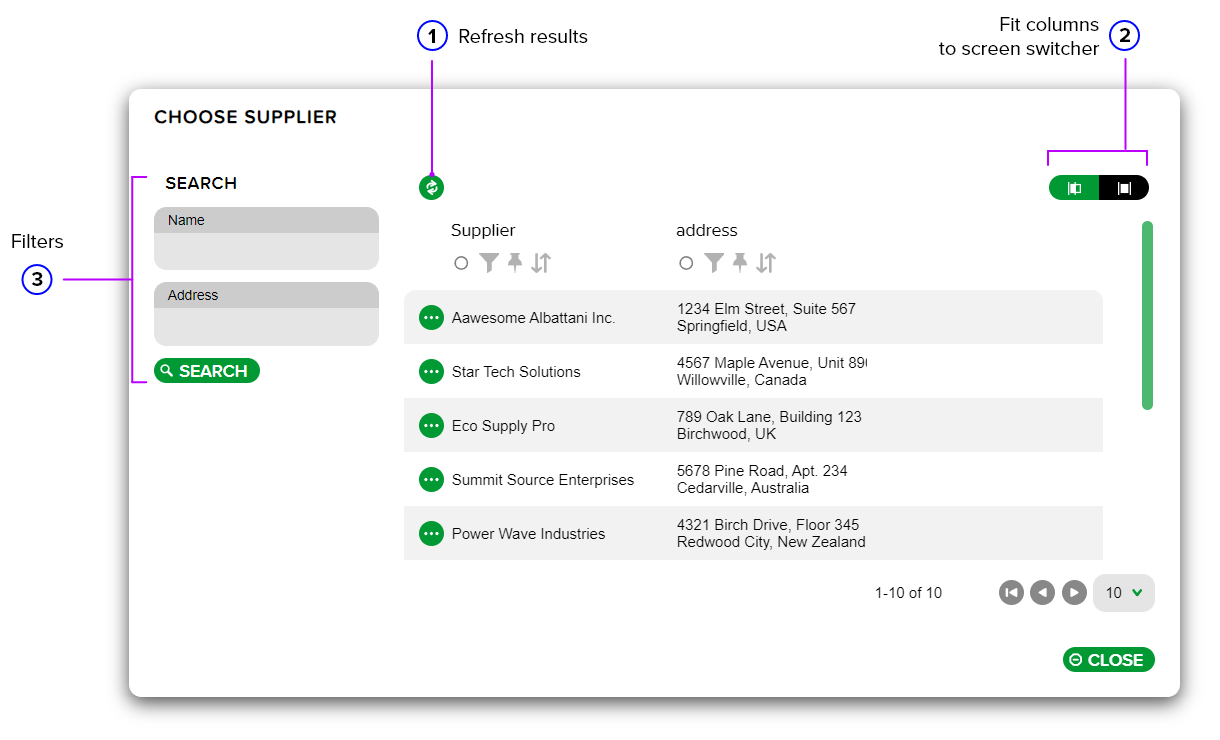
Catalogs are customized in the Develop App using the Catalogs menu.