The Search View
The search view displays data in a table with functions for adding, editing, deleting and filtering (search) the data. The search views can be used only for displaying data (read-only) or for displaying and modifying data.
Functions of the search view
- Displaying the data as a table
- Filtering the data
- Selection: one by one, all visible rows, all rows that match a filter
- Add rows
- Edit, Delete and Custom actions on selected rows
- Paginating rows
- Execute global custom actions
- Auto-refresh when data changes (only monitors locally initialized changes)
Overview
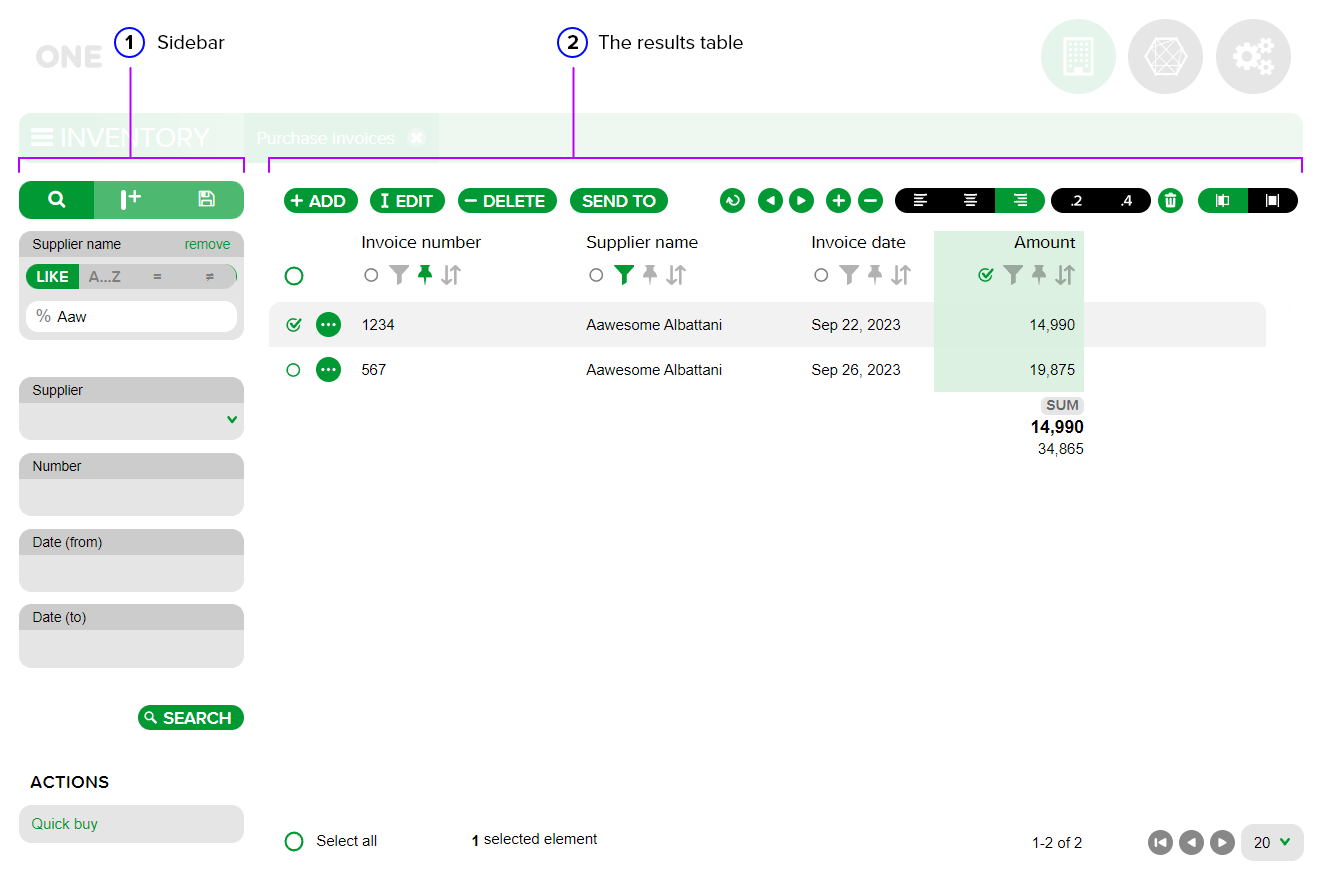
The results table
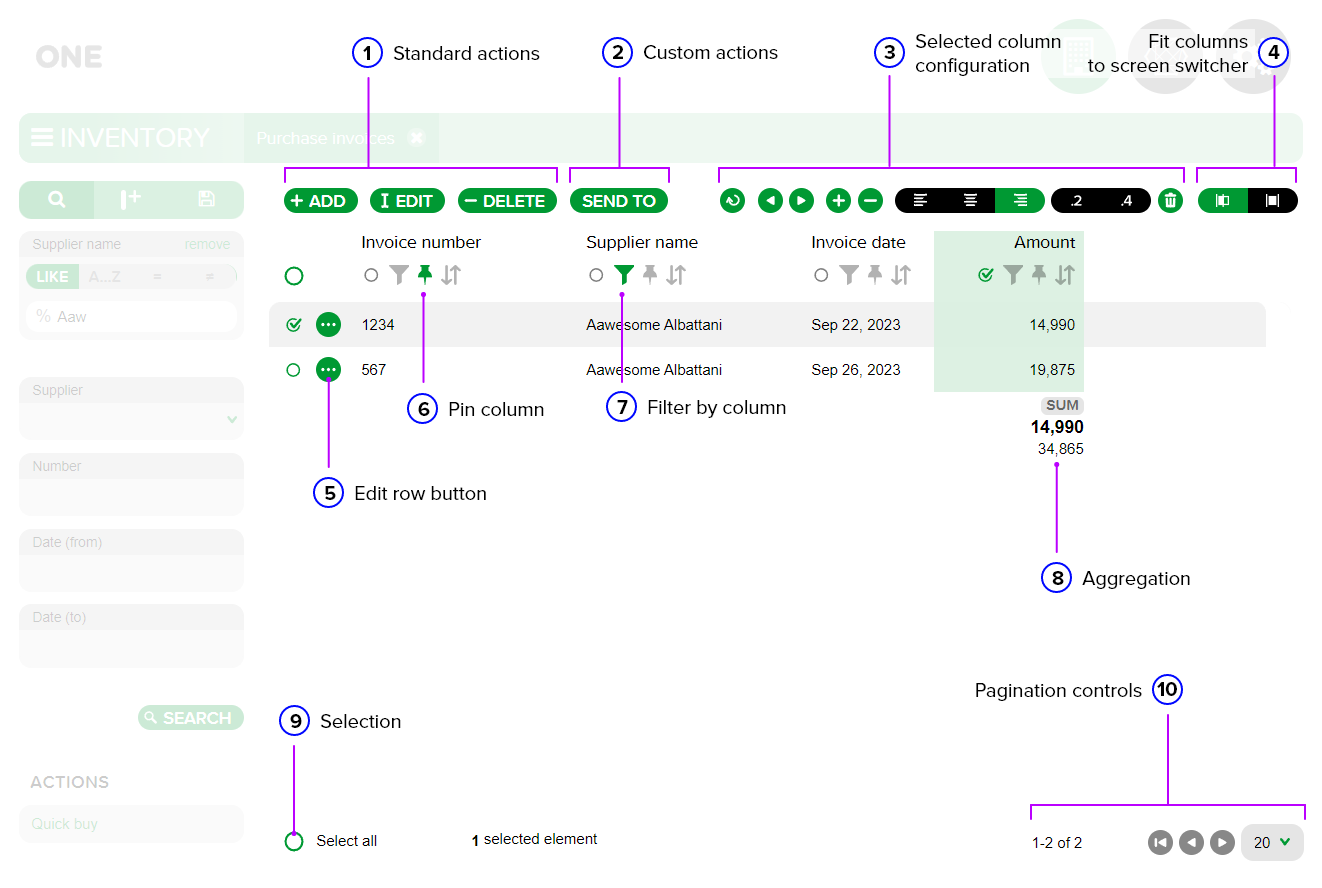
The sidebar
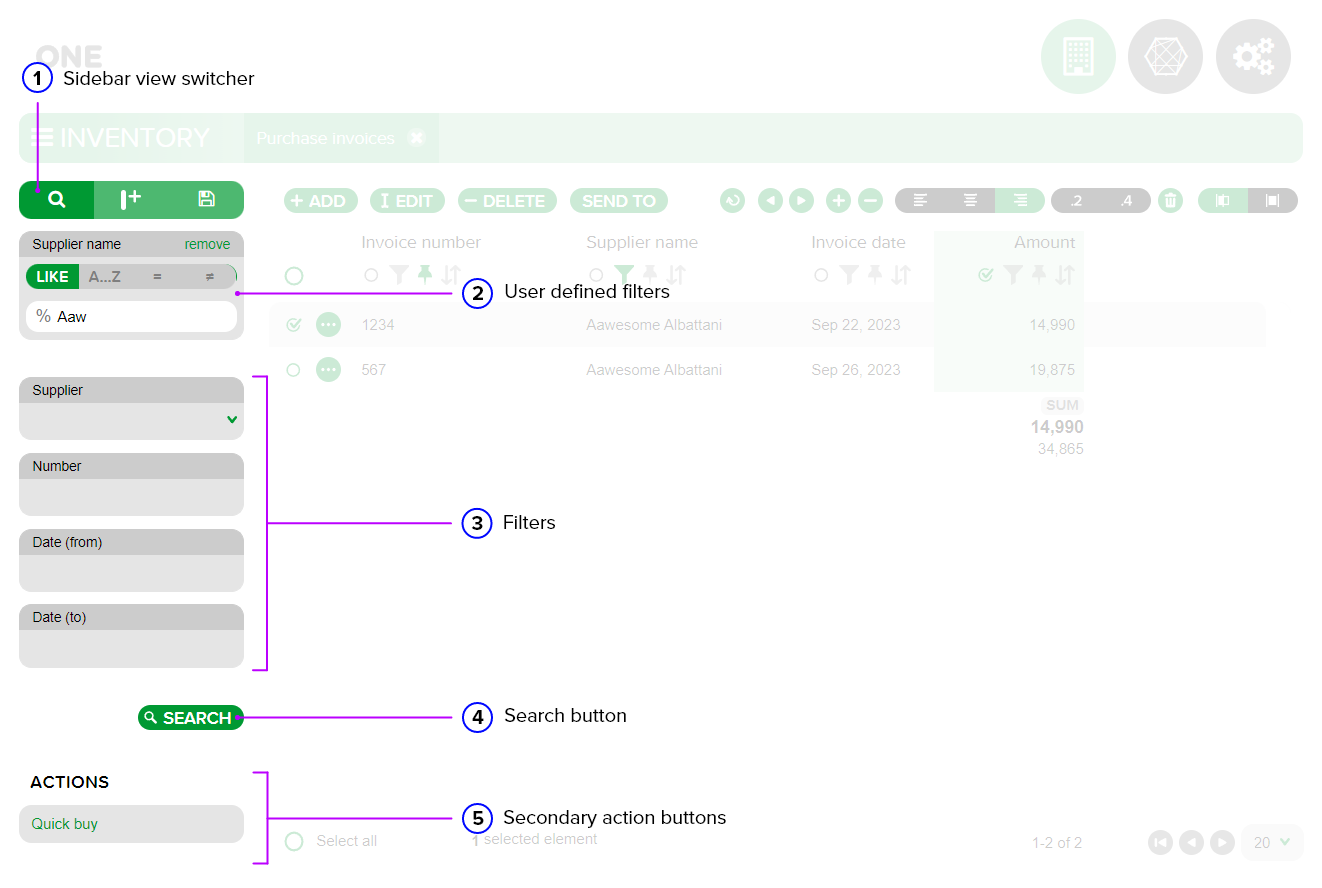
Filtering
Filtering is done by using the header cell filter button.

Or by using the side bar.

Sorting
Sorting is done by using the header cell filter button.

Customizing the view
Columns can be moved, resized, or reordered by selecting one or more columns and the using the toolbar.

New columns can be added by using the side bar.

Views can be saved by using the side bar.
